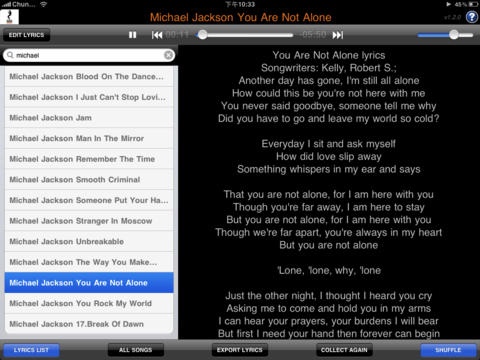Lyrics Collector 1.2.0
Continue to app
Paid Version
Publisher Description
Collect lyrics and use them as your fav. play list ! 50% Discount for Limited Time Lyrics Collector is an iPad exclusive, global, simple and useful app which helps you collect the lyrics for your music collections from google search when you are listening music. Just take your time to collect your own lyrics while you are enjoying your music collections, you will feel a sense of accomplishment. If you love to view lyrics on your other desktop PC or mobile devices, then Lyrics Collector is a very great tool for you. It can export all collected lyrics via E-Mail. Features: Collected lyrics can be used as a play list. Viewing any collected lyrics via a lyrics list. Implemented song picker with search bar support for selecting one of all songs in iPod library. Able to choose different region for lyrics search. Support lyrics collections export in archived zip file, sent via email. Load lyrics from iPod as default if available. (Won't be available if you never reveal the lyrics by iPod player for the song.) Allow you to edit the collected lyrics for your own. Of course no problem to view your lyrics offline after the lyrics collected. Automatically lyrics switch to match current iPod playback. iPod control for PLAY, PAUSE, NEXT/PREV SONG, VOLUME UP/DOWN, smooth jump to point of time, and change REPEAT MODE. Optimized search keyword for the system setting Region Format UK, New Zealand, Australia, Canada, US, Taiwan, Spain, Germany, Japan, Italy, France, China. Allow you to manual edit the keyword for search, just in case for improper music title and artist. Implemented HELP button which guides you how to use this app. It is the best way to get ALL of the lyrics you need in place by sourcing from world-wide web. And now, it is very feasible by leveraging great web surfing capability of the iPad. Lyrics Collector an app never complains that "the lyrics is not found" and helps you collect your own lyrics in fastest way by use of google search. After the lyrics collected once, you can then enjoy it anytime you want (i.e. offline). If you used to view lyrics by use of web browser, why not just try this app of which it manages all lyrics for you so that you will never need to search twice for the same lyrics Most of useful iPod control interfaces are also implemented for convenience. (WARNING: Un-install this app will cause collected lyrics disappears. The good news is that you can still restore all collected lyrics via performing iPad backup data restore via iTunes. i.e. The collected lyrics are safe and restorable.) Requirements: You must own an iPad to use Lyrics Collector. You need internet connection (3G or WiFi) for collecting lyrics only at first time. The title of the song in the iPod is required to include proper keywords for the lyrics search. You need to know how to get text selected on web site; it s not difficult but takes some time to get used to it. (Press and hold the text on the screen and drag) Hope you enjoy this app, and thanks for your encouragement in advance.
Requires iOS 3.2 or later. Compatible with iPad.
About Lyrics Collector
Lyrics Collector is a paid app for iOS published in the System Maintenance list of apps, part of System Utilities.
The company that develops Lyrics Collector is CHI-CHENG TSENG. The latest version released by its developer is 1.2.0.
To install Lyrics Collector on your iOS device, just click the green Continue To App button above to start the installation process. The app is listed on our website since 2010-06-11 and was downloaded 2 times. We have already checked if the download link is safe, however for your own protection we recommend that you scan the downloaded app with your antivirus. Your antivirus may detect the Lyrics Collector as malware if the download link is broken.
How to install Lyrics Collector on your iOS device:
- Click on the Continue To App button on our website. This will redirect you to the App Store.
- Once the Lyrics Collector is shown in the iTunes listing of your iOS device, you can start its download and installation. Tap on the GET button to the right of the app to start downloading it.
- If you are not logged-in the iOS appstore app, you'll be prompted for your your Apple ID and/or password.
- After Lyrics Collector is downloaded, you'll see an INSTALL button to the right. Tap on it to start the actual installation of the iOS app.
- Once installation is finished you can tap on the OPEN button to start it. Its icon will also be added to your device home screen.